Better Online Banking is Here!
MVB will be upgrading to a seamless, modern, and fast online banking experience.
The new platform provides an intuitive experience with many new and easy-to-use features, on both desktop and mobile devices.
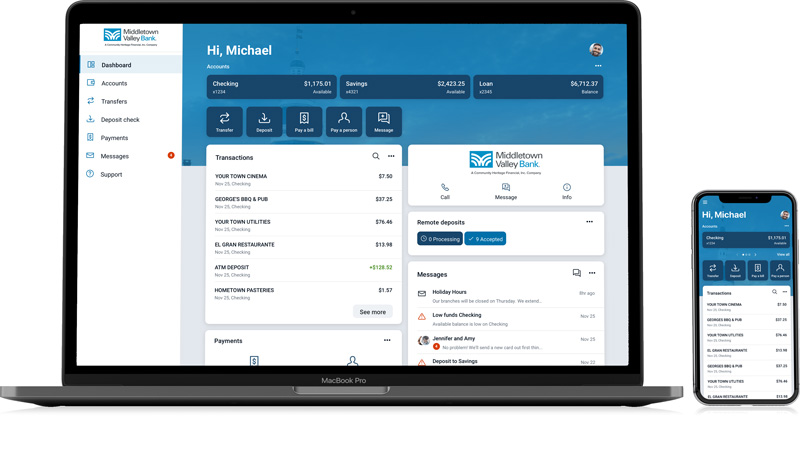
Navigate Easily
A modern, consistent look simplifies how you manage your accounts.
Increased Security
Two-factor authentication protects your finances and identity.
Personalize Your View
Arrange your dashboard in a way that makes the most sense to you.
FAQs
Do I need to re-enroll in MVB digital banking on the new system?
No. If you have already enrolled in MVB’s current digital banking platform, then you will not need to re-enroll. Log in with your current MVB online banking username and password. If you are not currently an MVB online banking customer, simply use the enroll feature on our website.
Will I need to update my password?
The new online banking system includes smarter security features to protect your finances and identity, and may require you to create a stronger password. Passwords must be 8-12 characters, must include an uppercase letter, lowercase letter, number and a special character (! @ # $ % ^ & * ( ) + ~).
Do I need to download a new mobile app?
Yes. You will need to delete your original app and download the new app, “MVB Bank,” starting on March 31st, 2021. Find it in the Apple App Store or Google Play.
What’s two-factor authentication?
Two-factor authentication is a security measure that requests a one-time access code to log into digital banking. The code enhances security by creating an identity verification layer in addition to your unique username and password. This layer will better protect your financial information. You will normally be prompted for two-factor authentication when you use a new device or after you clear your browser history.
Features described are a summary of what MVB’s new Online Banking can offer. For full details please contact your local MVB branch. Some features of the new platform may depend on the MVB products you have agreed to use. Fees may apply. Please see the MVB fee schedule provided at account opening or contact branch to learn more.
Additional Features
The new digital banking platform creates an easier, faster, and more flexible way to manage your money. You will be able to work on your finances anytime you like - anywhere you go! Enjoy the ease of basic features as well as the option of many more functions.
- Check Management
Deposit, view, and reorder checks - Budgeting
Tag and organize your transactions for easier budgeting - Card Management
Manage your MVB debit card(s) - Transfers
Transfer between MVB accounts or to and from other institutions - Setup Alerts
Set notifications with custom triggers
- Add Photos
Keep track of receipts by adding photos - Pay Bills or People
Manage your bills or pay your friends - Conversations
Communicate with MVB through the new messaging feature - Account Management
View balances, activity, and search transactions - View Documents
View eStatements or documents